Ten years ago, creating a mobile app required coding skills, expensive developers, and months of work. Today, thanks to AI-powered no-code tools, anyone with an idea can design, build, and launch an app in days, or even hours.
This is a game-changer for entrepreneurs, freelancers, small business owners, and even hobbyists.
Whether you want to build an app for your online store, a fitness tracker, a booking system, or just a fun personal project, AI makes it possible without touching a single line of code.
I’ll walk you through exactly how to create a mobile app from scratch using AI tools, step by step. By the end, you’ll know how to take your idea from concept to the app store.
What You Need To Know No-Code and AI-Powered App Development
Before we dive in, let’s clarify what “no-code” actually means.
No-code platforms are tools that let you create software without writing a single line of code. Instead of programming, you work with drag-and-drop interfaces, pre-built components, and simple configuration settings.
This makes app development more accessible to people who don’t have technical backgrounds but still want to bring their ideas to life.
AI-powered tools take this concept even further. They don’t just give you the building blocks; they actively assist in the process.
With AI, you can get automated design suggestions, recommended features, auto-generated layouts, and even real-time error detection and fixes.
Why use AI + No-Code for app building?
- Speed: Turn your idea into a working app in hours instead of months.
- Cost-effective: Skip the high costs of hiring a full development team.
- Beginner-friendly: Simply describe what you want, and the AI helps shape it into reality.
- Scalable: Start small with core features, then expand as your needs grow.
Think of it as having a digital assistant for app creation, handling the complex coding behind the scenes while you stay focused on your vision and strategy.
Define your App Idea and Purpose

Before you open any tool or drag a single block, you need clarity. AI is powerful, but it isn’t a mind reader, it needs your direction to produce meaningful results. The clearer your idea, the better the outcome.
Start by asking yourself a few core questions:
- What problem will my app solve? Every successful app addresses a pain point or creates convenience. Identify the gap you want to fill.
- Who is my target audience? Be specific, knowing exactly who you’re building for will guide your design choices and feature set.
- What’s the simplest version of my idea? Strip it down to the essentials. A lean, focused version (often called a Minimum Viable Product, or MVP) will help you launch faster and test your concept without unnecessary complexity.
Use AI for Idea Validation
You don’t have to brainstorm alone. AI tools like ChatGPT or Perplexity AI can help refine your app concept by running quick market research, analyzing competitors, and generating feature ideas. This saves you time and ensures your vision is grounded in real-world demand.
Example Prompt for ChatGPT:
“I want to create a fitness app for busy professionals. Suggest unique features that will make my app stand out from competitors like MyFitnessPal or Fitbit.”
From there, AI might suggest features like gamification to keep users motivated, voice-activated workout guidance for hands-free convenience, or personalized micro-routines designed to fit into a packed schedule. These insights can spark directions you might not have considered on your own.
Choose the Right AI No-Code App Builder
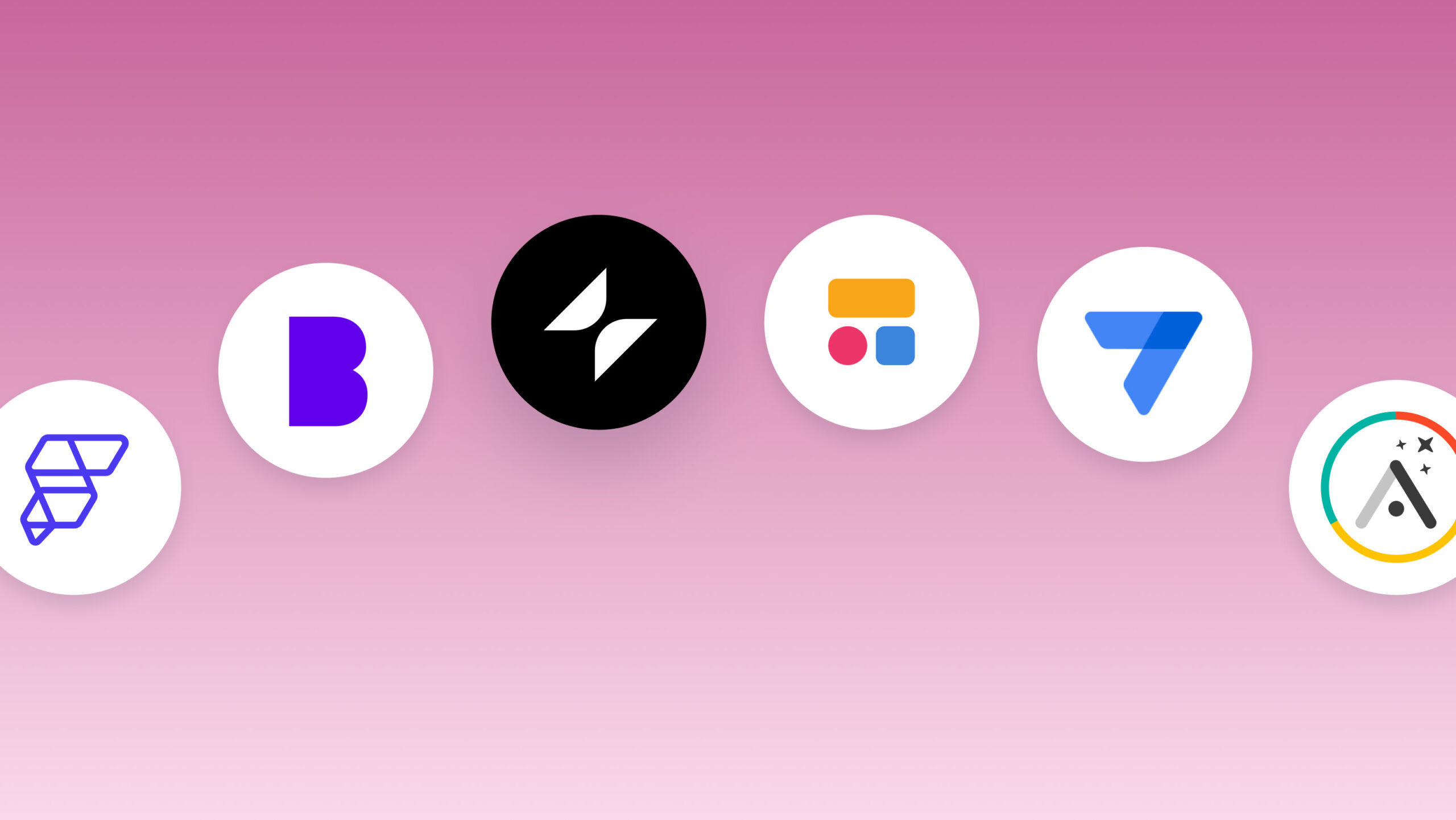
Now that you’ve defined your idea and purpose, the next step is choosing the right platform to bring it to life.
Not all AI-powered no-code tools are built the same, some are best for simple apps, while others give you the flexibility to build enterprise-level solutions. The key is matching your app’s needs with the strengths of each platform.
Popular AI No-Code Platforms to Consider
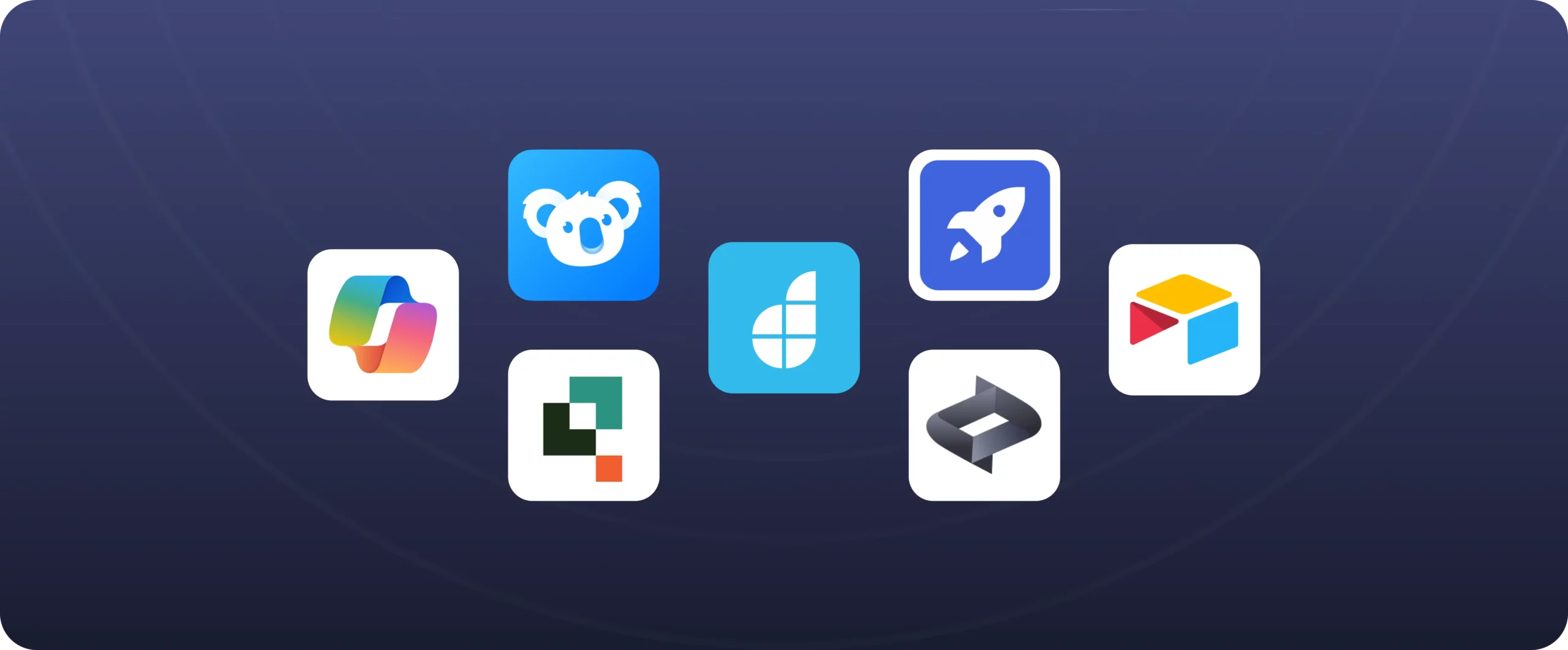
Some of the best AI no-code platforms include (but is not limited) to the following
- Glide – Perfect for data-driven apps. If your idea involves organizing, displaying, or tracking information (think internal business tools, dashboards, or productivity apps), Glide is a solid choice.
- Adalo – Beginner-friendly and intuitive. Its drag-and-drop system makes it easy to design mobile apps quickly without getting lost in technical details.
- Bubble – Highly flexible and powerful. Bubble is ideal for more complex applications that need advanced logic, integrations, or custom workflows. It has a steeper learning curve, but the possibilities are nearly endless.
- Softr – Great if your data already lives in Airtable or Google Sheets. Softr turns spreadsheets into functional apps with a polished interface in just a few clicks.
- Builder.ai – The most hands-off option. AI takes care of the heavy lifting by designing and structuring your app automatically, making it great for non-technical founders who want results fast.
- Loveable – Focused on speed and simplicity. Loveable uses AI to generate ready-to-use app designs in minutes, making it a great choice for founders who want to validate ideas quickly.
- Cursor – Built with developers in mind, Cursor blends AI-powered coding assistance with app creation. It’s ideal if you want to mix no-code convenience with deeper customization.
- Bolt – Known for its ability to turn plain text prompts into functional web apps almost instantly. Bolt is perfect if you need rapid prototyping or want to see your concept live without delay.
If you’re just starting out, keep it simple. Tools like Glide or Adalo let you quickly test your idea, get user feedback, and learn the basics of app building before moving on to more advanced platforms like Bubble.
ALSO READ: How to Make a Full Animated Video Using Only AI (Step-by-Step Guide)
How to Design your App with AI
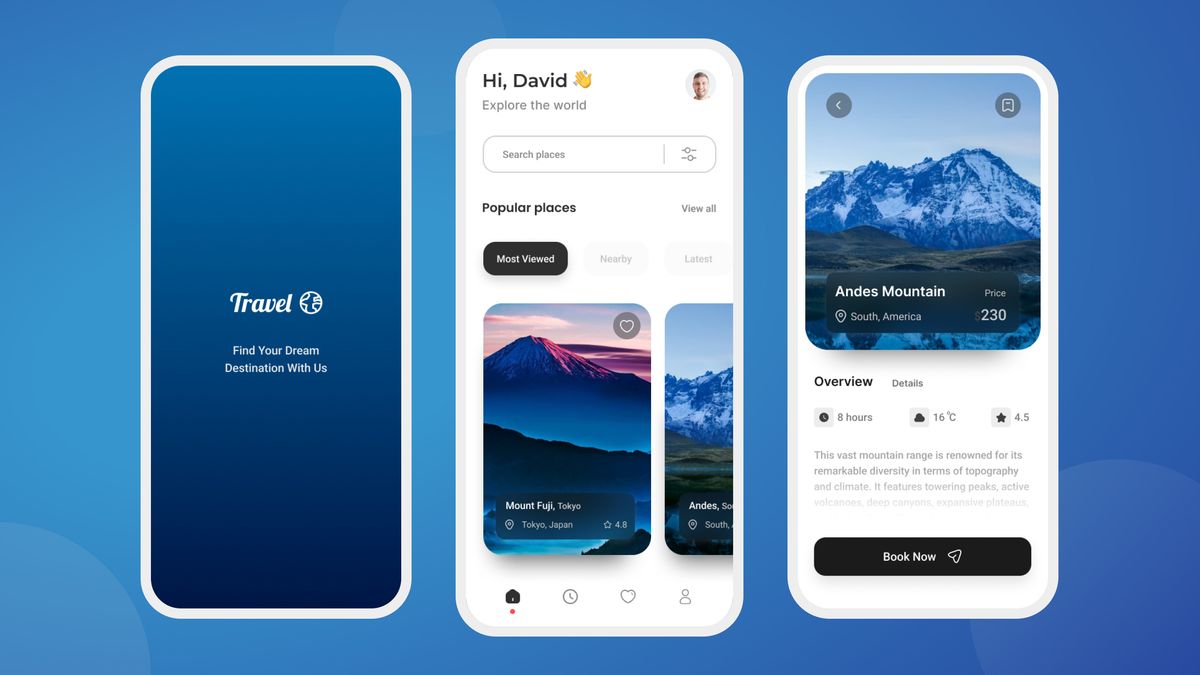
This is the exciting part, bringing your app idea to life visually. With AI, you don’t need to be a designer to create something sleek and professional. The process is faster, smarter, and much less intimidating than traditional design.
Step 1: Generate Wireframes with AI
Start with the blueprint of your app. Instead of sketching layouts by hand, you can use tools like Uizard or Figma with AI plugins to generate wireframes instantly. All you have to do is describe your idea in plain language.
Example: “Create a mobile app layout for a food delivery service with a homepage, restaurant menu, and checkout page.”
In a seconds, AI will produce a basic structure you can easily refine, giving you a clear starting point.
Step 2: Customize the Look
Once your wireframes are in place, it’s time to add personality. This is where your brand identity shines through.
- Choose a color palette that reflects your brand’s mood (warm and welcoming, bold and energetic, or sleek and modern).
- Add a logo, AI-powered tools like Looka or Canva AI can design one for you in minutes.
- Pick fonts and layouts that are easy to read and consistent across your app. Clean typography and balanced spacing go a long way toward building credibility.
Step 3: Keep It Simple
Simplicity is key, especially on mobile. Users don’t want to fight through cluttered menus or confusing navigation. Stick to the essentials, clear buttons, intuitive menus, and straightforward flows.
AI tools can even recommend UX best practices, flagging elements that might overwhelm or confuse users. The goal is speed, clarity, and ease of use.
With AI guiding the design process, you can achieve a professional look without needing years of design experience, leaving you free to focus on the vision behind your app.
Adding Features and Functionality

Once your app’s design is in place, it’s time to make it useful. This is where features and functionality come in, and thanks to AI-powered no-code platforms, you don’t need to write a single line of code to get them working.
Examples of features you can add with just a few clicks:
- User logins and profiles – Let users create accounts, save preferences, and track their activity.
- Push notifications – Send reminders, updates, or promotions directly to your users’ phones.
- Payment gateways (Stripe, PayPal, etc.) – Accept secure payments inside your app without building your own system.
- Booking systems – Perfect for scheduling appointments, classes, or reservations.
- Maps and GPS integration – Add location-based features like store finders, delivery tracking, or navigation.
- Chat or messaging features – Build in communication tools to connect users with your business or with each other.
How AI Helps Here
Some platforms, such as Builder.ai, go beyond giving you a menu of options. They actually suggest features based on your app description.
For instance, if you tell the platform you want a fitness app, it might recommend built-in progress tracking, a workout library, and a community forum to keep users engaged.
This way, you don’t have to guess what your app needs, AI helps you identify the essentials and even inspires you with new ideas.
Think of it as having a co-pilot for development, you describe your vision, and AI translates that into practical, working features.
Testing and Debugging with AI Assistance

Even if your app looks polished, design is only half the battle. A great app also needs to function smoothly.
This is where testing and debugging come in, and with AI tools on your side, the process becomes much faster and more efficient.
AI testing features often include:
- Detecting broken links – Ensuring every button, page, or form takes users exactly where it should.
- Flagging slow-loading pages – AI can measure load times and identify areas that may frustrate users.
- Highlighting confusing navigation paths – If a menu is buried or too complex, AI can point it out before your users do.
Quick testing tips to improve your app:
- Share your app with a small test group, friends, colleagues, or potential users, to get honest first impressions.
- Use AI-powered survey tools like Typeform combined with AI analysis to automatically spot trends in user feedback.
- Run a quick usability test with AI suggestions to catch overlooked design flaws or performance issues.
Remember that AI can handle the technical checks and speed up problem-solving, but human feedback is irreplaceable.
Real users will notice things AI might miss, like confusing wording, frustrating layouts, or missing features that matter most to them.
A balance of both AI insights and real-world feedback is what ensures your app is truly ready for launch.
Publishing Your App
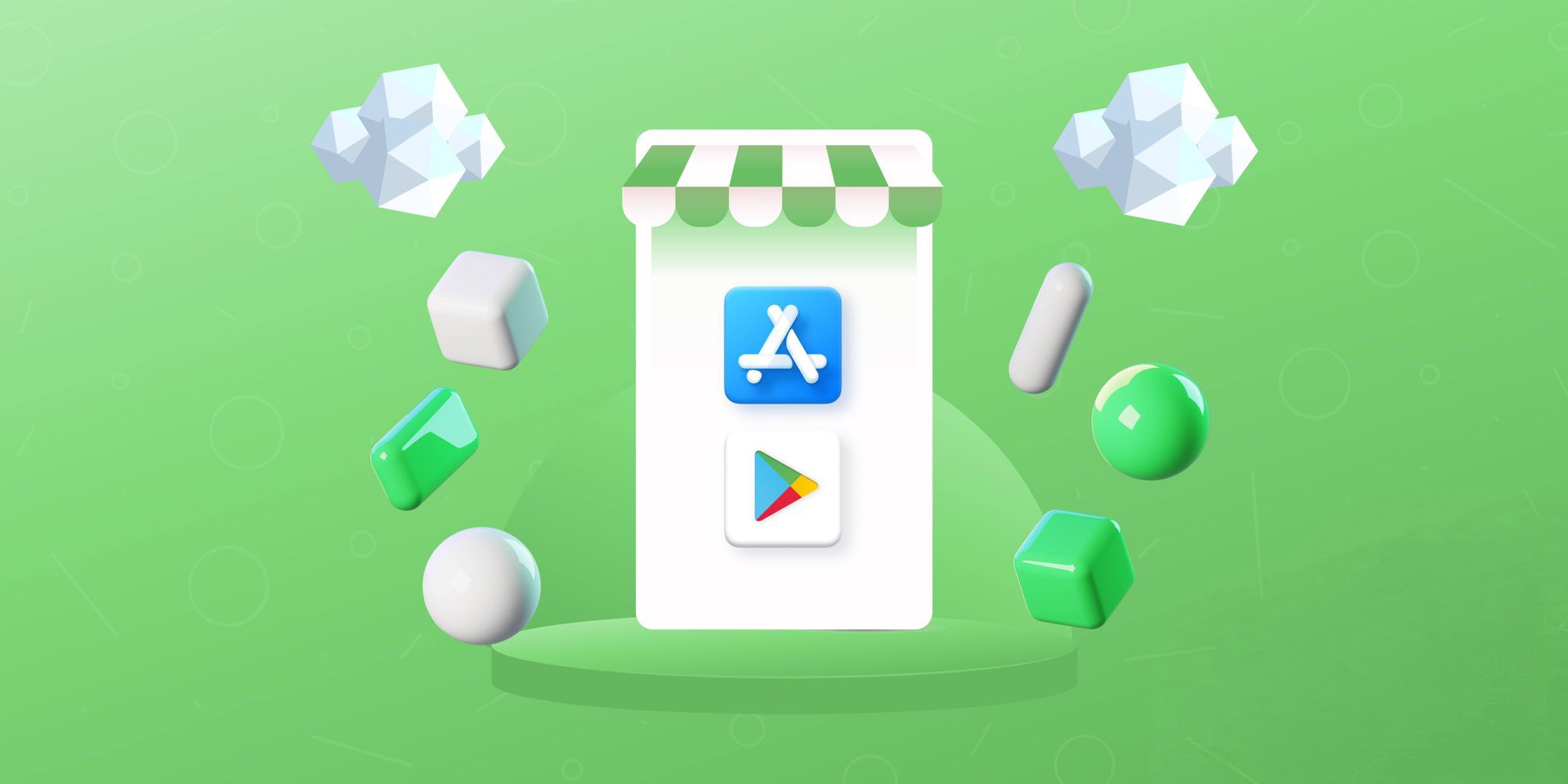
Now comes the exciting part, launching your app into the world. After all the planning, designing, and testing, this is where your idea officially goes live and becomes available to users.
Steps to Publish Your App
There are a few ways to publish your app, but the general and most common method includes the following steps;
- Finalize your app inside your chosen no-code platform. Make sure all features are working as intended and your design is polished.
- Export to app stores, most platforms give you built-in options to publish directly to the Google Play Store (Android) and the Apple App Store (iOS).
- Handle developer accounts and fees, you’ll need to register as a developer. Google charges a $25 one-time fee, while Apple requires a $99 annual subscription. This step unlocks the ability to upload and manage your app.
Using AI for Marketing Assets
Your app’s success isn’t just about functionality, it’s also about presentation. This is where AI tools can help you stand out.
- App Descriptions: Use AI copywriters like Jasper or Copy.ai to create compelling, keyword-rich descriptions that grab attention and improve discoverability.
- Screenshots & Visuals: Generate polished, professional-looking app screenshots with Canva AI, making your store listing visually appealing.
- Promo Videos: Bring your app to life with short, engaging videos created using Pictory AI or Runway. Videos can boost downloads by showing potential users exactly what your app does.
Publishing is more than just uploading, it’s about launching with impact. With AI-powered marketing assets, you can make sure your app not only gets approved but also attracts downloads right from the start.
ALSO READ: The Biggest Mistake Beginners Make With AI (And How to Avoid It)
Marketing and Growing Your AI-Built App
Building your app is only half the journey, the real challenge is getting it into people’s hands. No matter how innovative your idea is, it won’t succeed without visibility and downloads. This is where AI-powered marketing strategies can give you an edge.
AI-powered marketing strategies to try:
- App Store Optimization (ASO): Just like SEO for websites, ASO helps your app get discovered in the Apple App Store and Google Play Store. Use AI SEO tools like Clearscope or Surfer SEO to find high-impact keywords for your app title, description, and tags. Better visibility = more downloads.
- Content Marketing: AI can help you generate valuable content that educates or entertains your target audience. Tools like Jasper, Writesonic, or ChatGPT can create blog posts, YouTube scripts, or Instagram captions around your app’s niche, building trust and authority.
- Social Media Ads: Platforms like AdCreative.ai can design professional ad creatives in seconds. Combine that with AI-driven targeting on Facebook, Instagram, TikTok, or YouTube, and you can reach exactly the people who are most likely to download your app.
Don’t spread yourself too thin. Pick one main channel, whether it’s Instagram, TikTok, or YouTube Shorts, and focus on growing your audience there. Once you gain traction, you can branch out to other platforms.
With AI taking care of the heavy lifting, you can market smarter, move faster, and scale your reach without needing a big marketing team.
Common Mistakes to Avoid When Using AI for No-Code Apps
AI can make the app-building process faster and more accessible, but it’s not foolproof. Many beginners fall into common traps that can hurt the final product. Here are a few to watch out for:
- Overloading your app with features – It’s tempting to add every feature AI suggests, but too much complexity can overwhelm users. Start with the essentials, launch a simple version, and scale gradually as your audience grows.
- Ignoring design consistency – Even with AI-generated layouts, it’s your job to ensure fonts, colors, and spacing feel cohesive. A messy design leads to poor user experience and can make your app look unprofessional.
- Neglecting updates – No-code doesn’t mean “set it and forget it.” Apps need regular updates for bug fixes, security patches, and feature improvements to keep users engaged and satisfied.
- Relying only on AI – AI is a powerful assistant, but it works best when paired with your creativity and vision. The most successful apps combine AI efficiency with a human touch that makes them unique.
By avoiding these pitfalls, you’ll not only save time but also create an app that feels polished, reliable, and truly valuable to your users.
Conclusion
We’re living in one of the most exciting times for creators. With AI-powered no-code tools, anyone can build an app, no coding degree required.
All you need is:
- A clear idea
- The right platform
- A willingness to experiment and refine
Imagine launching your app idea this month, not years from now. With AI, you can.
So don’t wait. Pick a free AI app builder today, describe your idea, and watch your first version come to life.
Your future app is just a few clicks away.