Everywhere you look, there’s another “must-have” tool asking for $15, $30, or even $60 per month. Adobe Creative Cloud, Microsoft Office, Otter.ai, Shutterstock, the list goes on.
But here’s the truth: most of us don’t even use half the features we’re paying for.
Thanks to the AI revolution, you no longer need to be locked into expensive subscriptions just to get professional-quality work done. Whether you’re a freelancer, student, small business owner, or creator, there are now low-cost or even completely free AI tools that can do 80–90% of what traditional software does.
In this guide, I’ll show you 7 powerful AI tools that can replace expensive software subscriptions, how much you can save, and tips to make the switch smoothly.
By the end, you’ll know exactly how to cut costs without sacrificing quality.
The Problem with Expensive Software
Software used to be something you paid for once. But now, nearly every company has shifted to the subscription model.
- Adobe Creative Cloud: $59.99/month (over $720/year!)
- Microsoft Office 365: $9.99/month ($120/year)
- Shutterstock: $29/month for just 10 images
- Otter.ai Premium: $16.99/month
The worst part? You’re locked into paying forever, even if you only need a handful of features.
This is where AI is flipping the script. Instead of bloated, expensive platforms, lightweight AI-powered apps give you the exact results you need at a fraction of the cost.
Think of it as “paying for results, not features you’ll never touch.”
Criteria for Choosing AI Alternatives

Before diving into the tools, it’s important to set some ground rules. Not every AI tool out there is worth your time or your money. A great AI replacement should check a few essential boxes:
- Affordability – The goal of exploring AI alternatives is to save money, not create another heavy expense. Look for tools that are free or reasonably priced, ideally under $20/month, so you can scale without breaking the bank.
- Ease of Use – If it takes weeks to learn, it’s not really saving you time. The best AI tools have minimal learning curves and intuitive interfaces, so you can start producing results almost immediately.
- Reliability – It’s not enough for a tool to work once. You need consistent, high-quality output that you can depend on for client projects, content creation, or your own business.
- Commercial Rights – This is one of the most overlooked factors. Some AI platforms restrict how you can use their outputs, especially if you’re on a free plan. Always make sure the tool grants commercial usage rights so you can confidently use your work for business.
With these criteria in mind, you’ll have a clear filter for choosing tools that not only fit your budget but also deliver professional, usable results. Now, let’s explore the best options available.
Seven (7) AI Tools That Can Replace Expensive Subscriptions
Switching to AI-powered tools can save you hundreds (even thousands) of dollars per year without sacrificing quality. Here’s a breakdown of where you can cut costs and still get professional results.
1. Copywriting & Content Creation → ChatGPT / Jasper AI

Hiring writers or subscribing to high-end copywriting software can quickly add up. AI gives you an affordable alternative.
What you can generate:
- Blog posts
- Social media captions
- Marketing emails
- Ad copy
Example:
- Traditional: Hiring a copywriter for one sales page might cost $200–$500.
- With AI: ChatGPT (free or $20/month Pro) drafts it instantly, you just edit and refine.
If you want more specialized features like brand voice consistency, SEO integration, or campaign-level management, Jasper AI is a strong option (though more expensive than ChatGPT).
Savings: At least $100+/month compared to outsourcing or premium writing tools.
2. Graphic Design → Canva AI / Adobe Firefly (Free Tier)

The Adobe suite (Photoshop + Illustrator) is powerful, but at $60/month, it’s overkill for many.
AI alternatives:
- Canva AI: Create logos, posts, presentations, and ads with drag-and-drop simplicity. Features like AI background removal, Magic Design, and template generation make design effortless.
- Adobe Firefly (free with Adobe ID): Generate images, apply text effects, and experiment with creative visuals, without needing Photoshop expertise.
Example:
Need a poster for an event? Instead of hours in Illustrator, Canva can produce one in under 10 minutes.
Savings: Up to $720/year compared to Adobe.
3. Video Editing → CapCut AI / Runway ML
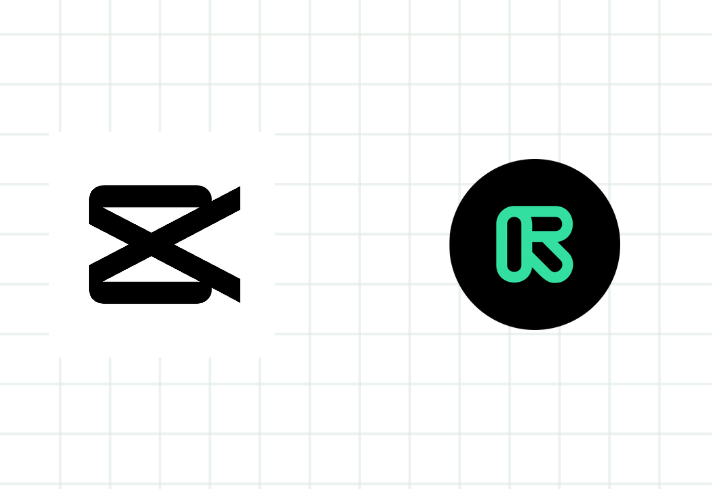
Premiere Pro and After Effects are great, but they’re also expensive and complex. AI tools simplify everything.
AI alternatives:
- CapCut AI (free): Auto-captions, background removal, trendy templates, and instant platform formatting.
- Runway ML: Advanced editing like text-to-video, object removal, and AI-powered green screen, all without pro equipment.
Example:
Instead of manually syncing clips in Premiere, CapCut can auto-cut, add subtitles, and resize for TikTok, YouTube Shorts, or Instagram in minutes.
Savings: $20–30/month compared to Adobe video subscriptions.
ALSO READ: How to Make a Full Animated Video Using Only AI (Step-by-Step Guide)
4. Presentations & Slides → Beautiful.ai / Tome AI
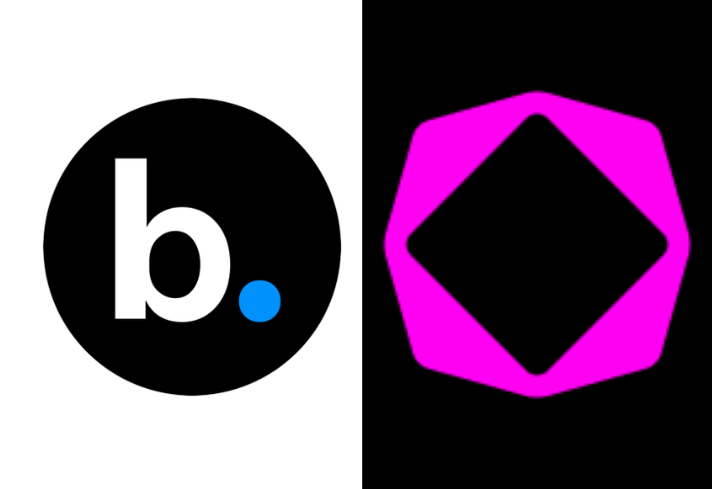
PowerPoint and Keynote are functional, but creating polished slides takes forever.
AI alternatives:
- Beautiful.ai: Generates clean, modern slide decks in minutes.
- Tome AI: Builds an entire presentation from a single text prompt.
Example:
Input: “Pitch deck for a coffee shop startup.”
Output: A 10-slide investor-ready deck, delivered in under 2 minutes.
Savings: Around $120/year compared to Microsoft Office or other subscription tools.
5. Stock Images & Illustrations → Stable Diffusion / Lexica

Stock platforms like Shutterstock or iStock charge $29–$50/month, but AI lets you create unlimited, custom visuals.
AI alternatives:
- Stable Diffusion: Open-source image generator for hyper-specific, unique visuals.
- Lexica: Searchable library of AI-generated images, ready to use.
Example:
Instead of downloading a generic handshake photo, generate:
“Two diverse entrepreneurs shaking hands in front of a futuristic city skyline, cinematic lighting, ultra-detailed.”
Savings: $200–300/year vs. stock subscriptions.
6. Audio & Transcription → Descript / Whisper AI

Editing and transcription costs add up fast if you’re creating podcasts or YouTube content.
AI alternatives:
- Descript: Edit audio/video by editing text, delete a word from the transcript, and it disappears from the recording.
- Whisper AI (by OpenAI): Accurate, free transcription.
Example:
Instead of paying $1 per minute for transcription, Whisper AI can transcribe a 60-minute podcast in minutes, for free.
Savings: $50–100/month for content creators.
7. Productivity & Task Automation → Notion AI / ClickUp AI

Why juggle separate tools for notes, tasks, and automation when AI-powered platforms combine them all?
AI alternatives:
- Notion AI: Summarizes notes, drafts emails, organizes tasks, and even brainstorms ideas.
- ClickUp AI: Creates task lists, meeting summaries, project briefs, and reports automatically.
Example:
Instead of paying for Trello + Evernote + Grammarly, you can manage projects and generate content in one place.
Savings: $30–50/month, depending on your current stack.
Cost Comparison: Traditional Software vs. AI Tools
Let’s look at a real-world example.
| Tool Type | Traditional Software | Cost | AI Alternative | Cost |
| Graphic Design | Adobe Creative Cloud | $59.99/mo | Canva AI / Firefly | Free–$12.99/mo |
| Video Editing | Premiere Pro | $20.99/mo | CapCut AI / Runway ML | Free–$15/mo |
| Stock Photos | Shutterstock | $29/mo | Stable Diffusion / Lexica | Free |
| Transcription | Otter.ai | $16.99/mo | Whisper AI / Descript | Free–$12/mo |
| Presentations | PowerPoint | $9.99/mo | Beautiful.ai / Tome AI | Free–$12/mo |
| Copywriting | Hiring freelancer | $200+/project | ChatGPT | Free–$20/mo |
By switching, you could save $200–500 per month (that’s $2,400–$6,000 per year!).
Potential Downsides to Consider
AI tools are powerful, but they aren’t without limitations. Before relying on them completely, keep these points in mind:
- Usage Limits – Most free versions come with restrictions, like a limited number of monthly prompts, exports, or credits. If you’re using AI heavily, you might need to upgrade to a paid plan.
- Quality Control – While AI can generate content quickly, the results aren’t always ready to publish. Expect to spend time editing, refining, and adding your personal touch to make it truly stand out.
- Data Privacy – Some AI platforms store or analyze what you upload. If you’re working with sensitive data (like client projects), be cautious and double-check the platform’s privacy policies.
- Commercial Rights – Just because AI creates it doesn’t mean you can always sell it. Some tools restrict commercial usage unless you’re on a paid plan, so always confirm licensing before monetizing your content.
The key is balance: use AI as a shortcut to speed up workflows, not as a total replacement for creativity or critical judgment.
Who Benefits Most from These AI Alternatives?
These alternative AI tools are generally beneficial for anyone who cares for them, but if we’re being specific, it would be more useful for the people who fall into the categories below:
- Freelancers – If you’re juggling multiple clients, AI tools help you save on expensive subscriptions while still delivering polished, professional work. That means higher profit margins and faster turnaround times.
- Students – Whether it’s presentations, essays, or creative projects, students can access high-quality tools without shelling out hundreds of dollars. Perfect for those on tight budgets who still want their work to stand out.
- Small Businesses – Running a business often means balancing costs everywhere. AI alternatives let small teams compete with larger companies by producing marketing content, videos, and designs at a fraction of the price.
- Casual Creators – From social media content to side hustle projects, casual creators can experiment, grow an audience, or test new ideas without worrying about high upfront costs.
These tools are ideal for anyone who wants pro-level results without draining their wallet, making creativity and productivity more accessible than ever.
Tips for Making the Switch Smoothly
If you’re coming from the more expensive traditional tools, it’s only right to suggest that the switch won’t be effortless. But to make it easier for you, here are some tips to get you started;
- Start with free tiers – Most AI tools offer a free version or trial. Use these first to see if they actually fit into your workflow before committing. This way, you avoid paying for something that doesn’t match your needs.
- Learn prompt engineering – The secret to unlocking AI’s full potential lies in your prompts. Clear, specific instructions usually lead to better outputs. For example, instead of typing “make a logo,” try: “Create a minimalist coffee shop logo with earthy colors and a handwritten-style font.”
- Keep one or two premium tools if you truly need them – Some tasks, like advanced photo editing or enterprise-level design, may still require top-tier tools such as Adobe Creative Suite. Don’t feel pressured to replace everything, just focus on reducing what you don’t use often.
- Combine AI tools for best results – You’ll get the most power by chaining tools together. For example: generate an image in Stable Diffusion → refine and add text in Canva → polish captions or video descriptions with ChatGPT. Each tool plays to its strength, and you save time and money in the process.
Conclusion
The age of being locked into expensive subscriptions is over.
AI has leveled the playing field, giving individuals, students, freelancers, and small businesses access to professional-quality tools for little to no cost.
Instead of shelling out hundreds each month, you can now design, edit, write, and create with free or low-cost AI apps.
Bottom line: You don’t need to pay premium prices for creativity anymore. With AI, the tools are free, or close to it. The only limit now is how you use them.
So before you renew that $60/month subscription, ask yourself: Can an AI tool do this just as well?
Chances are, the answer is yes.