Artificial Intelligence (AI) used to sound like science fiction, something reserved for tech giants or futuristic movies. But today? It’s in your pocket, on your laptop, and powering the apps you use every day.
AI isn’t just about reading articles or using chatbots, it’s also something you can build with. And the cool part? You don’t need to be a computer scientist or have years of coding experience.
Thanks to no-code platforms, user-friendly tools, and open APIs, anyone can start creating with AI right now.
Think of AI as Lego blocks, you can combine tools to build something useful, fun, or even profitable. Whether you want to start a side hustle, improve productivity, or create something entirely new, there’s an AI tool for you.
1. AI-Powered Chatbot for Websites or Businesses
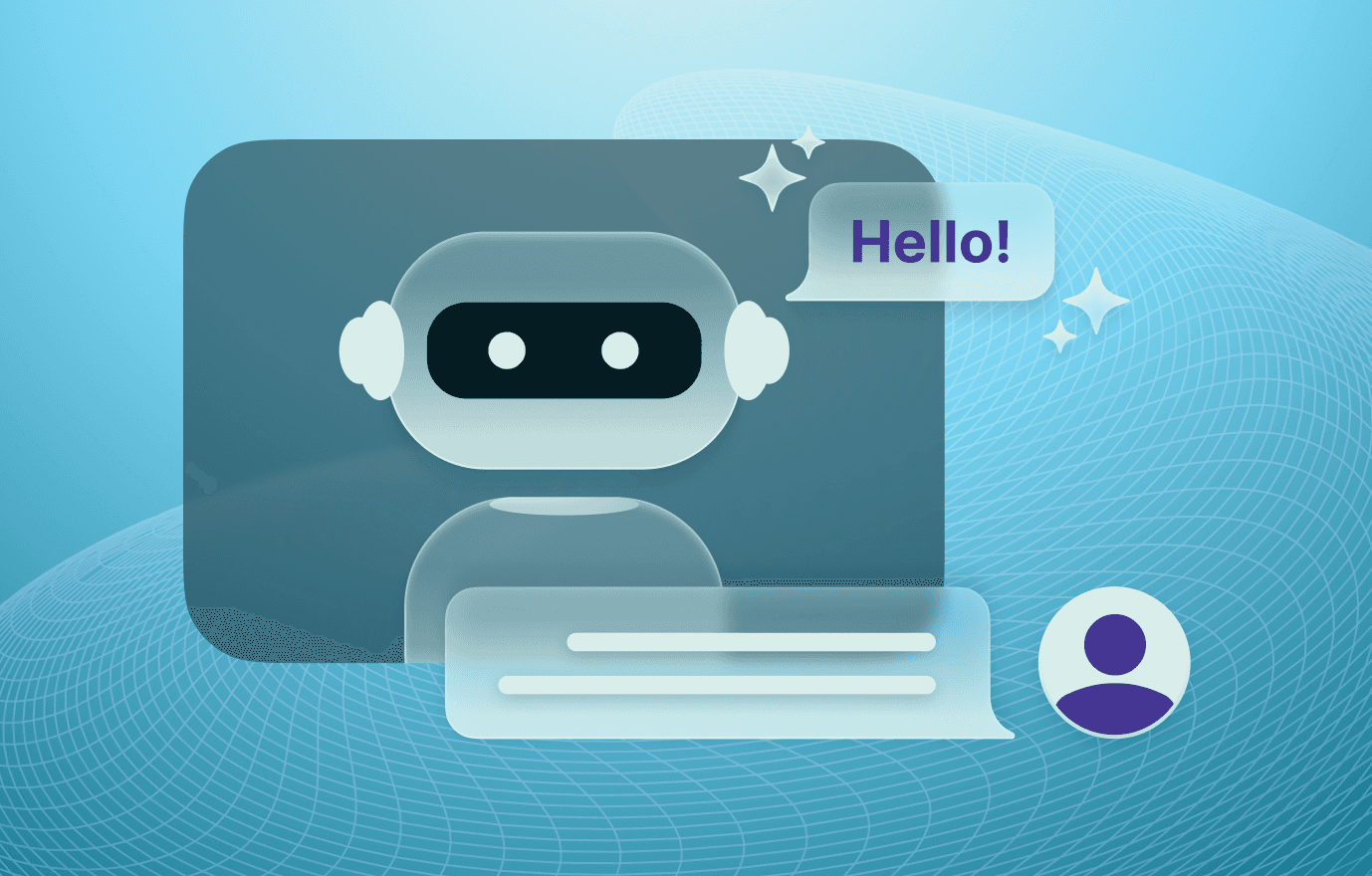
If you’ve ever clicked that little “Need help?” bubble on a website or messaged a brand on Facebook, chances are you weren’t chatting with a real person, you were talking to a chatbot. And here’s the thing, businesses absolutely love them. Why?
- They’re available 24/7. Customers don’t want to wait for business hours. A chatbot answers instantly, anytime, day or night.
- They save time and reduce workload. Instead of having your team answer the same “What’s your price?” or “Do you ship internationally?” question 100 times a week, a chatbot can handle it for you.
- They capture leads and close sales. Modern AI chatbots can guide visitors through a sales funnel, book appointments, and even upsell products.
- They improve customer experience. A quick, friendly answer is better than being left on read.
And here’s the kicker: with AI, chatbots aren’t those stiff, robotic tools of the past. They’ve leveled up.
Today’s chatbots can hold natural, human-like conversations, learn from customer interactions, and provide real solutions instead of copy-paste replies.
Tools You Can Use
The good news? You don’t need to be a programmer to set one up. There are plenty of AI chatbot tools ready to go, depending on your needs:
- ChatGPT API – Perfect if you want to build a fully custom AI bot with flexibility.
- ManyChat – Great for automating conversations on Facebook Messenger and Instagram DMs.
- Tidio or Drift – Easy-to-use options for adding AI live chat to your website.
- Botpress – An open-source solution if you want more control and customization.
Each tool has its strengths, so it really comes down to your goals. Want social media automation? Go with ManyChat. Want a friendly website assistant? Try Tidio. Want complete freedom? Dive into ChatGPT API or Botpress.
Step-by-Step: Building Your Own Chatbot
Setting up a chatbot doesn’t have to be overwhelming. Here’s a clear roadmap to follow:
- Pick a purpose.
What do you want the bot to do?
- Handle customer service?
- Capture leads and emails?
- Answer FAQs?
- Book appointments?
Starting with one main goal will keep your bot focused and effective.
- Choose a platform.
- Train your bot.
Feed it the information it needs:
- Your FAQs
- Product/service details
- Common customer objections and answers
- Helpful resources (like guides or pricing sheets)
- The better the training, the smarter your chatbot becomes.
- Integrate it.
Add the chatbot to your website, connect it to your Facebook or Instagram, or plug it into your support system. - Test, test, test.
Before launching it to the public, run trial conversations. Ask friends, coworkers, or even a few customers to chat with it. Take note of where the bot struggles and refine it.
Pro Tip: Add Personality
Nobody likes talking to a robot. Even the smartest chatbot can feel dull if it’s too formal or stiff. Give your bot a human touch, a friendly greeting, a bit of humor, or a warm tone that matches your brand.
For example, instead of saying: “Your request is being processed.” Try something like: “Got it! Let me check that for you real quick.”
This little tweak keeps customers engaged and makes your brand feel approachable.
2. AI-Generated Content Hub (Blogs, Videos, or Newsletters)
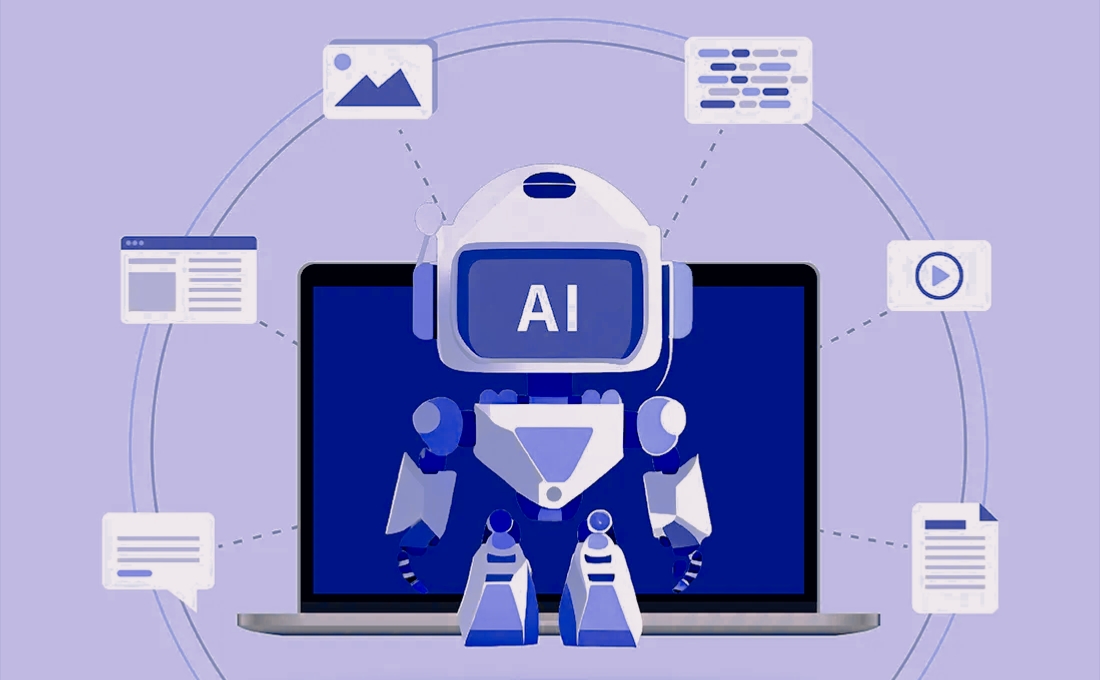
You’ve probably heard the phrase, “Content is king.” And it’s true, whether it’s blogs, YouTube, TikTok, or newsletters, content is how you attract attention, build trust, and grow an audience.
But here’s the problem: creating content consistently is exhausting. Coming up with ideas, drafting scripts, editing videos, and designing graphics, it’s a full-time job (or three). That’s where AI comes in.
With the right tools, you can build a content hub that works like a creative assistant:
- Blogs that get written in half the time.
- YouTube or TikTok scripts that are punchy and engaging.
- Newsletters that practically draft themselves.
Imagine publishing multiple pieces of high-quality content every week without burning out or sacrificing creativity. That’s the magic of combining AI speed with your unique voice.
Tools You Can Use
Here are some of the best AI-powered tools for creating content across different platforms:
- Jasper AI or ChatGPT – Great for writing blog posts, newsletters, and video scripts.
- Synthesia – Generate professional-looking videos with an AI presenter (great for tutorials or news-style content).
- Descript – Edit podcasts or videos by editing the text transcript (seriously a game-changer).
- Canva AI – Design graphics, thumbnails, and social media posts quickly.
- MidJourney or DALL·E – Create original images, illustrations, or backgrounds for your content.
These tools won’t replace your creativity, but they’ll supercharge your production process.
Step-by-Step: Building Your Content Hub
Follow this step-by-step to build your content hub;
- Pick your platform.
Decide where you want to focus:
- A blog (great for SEO and long-term growth)
- A YouTube channel (great for building authority and reach)
- A newsletter (great for building loyal subscribers)
- Or a combination, depending on your goals.
- Use AI for ideas.
Coming up with fresh content is one of the hardest parts. Tools like ChatGPT can brainstorm endless blog titles, video ideas, or newsletter themes. - Draft with AI.
Let AI generate your first draft, whether it’s a blog post, script, or email. Then, go through it and add your stories, personality, and opinions. Think of AI as your assistant, not your ghostwriter. - Use AI for visuals.
- Need a thumbnail? Canva AI can whip one up in minutes.
- Need custom graphics or images? Try MidJourney or DALL·E.
- Need captions or animations for video? Tools like Pictory or CapCut AI can help.
- Automate publishing.
Once your content is ready, don’t stress about posting manually. Tools like Buffer, Hootsuite, or Later let you schedule blogs, tweets, Instagram posts, and even YouTube uploads in advance.
Keep It Human (Important)
Here’s the golden rule, don’t just copy-paste AI output. Your audience can tell when something feels generic.
Readers and viewers connect with you, your voice, your experiences, your perspective. Use AI to speed things up, but always:
- Edit for clarity and flow.
- Add personal stories or opinions.
- Keep your tone consistent with your brand.
This way, your content hub feels authentic while running at a pace you could never achieve alone.
3. AI-Driven E-commerce Product Designer

E-commerce is booming, millions of people are selling online every day. But here’s the challenge: when everyone sells the same products, standing out becomes nearly impossible.
That’s where AI changes the game. Instead of reselling what everyone else has, you can create unique, one-of-a-kind products, even if you’re not a professional designer or artist.
Think about it:
- T-shirts with artwork no one else has.
- Coffee mugs with hilarious, original quotes.
- Posters, tote bags, or stickers with fresh, eye-catching designs.
- Even digital products like wallpapers or NFTs.
With AI, your imagination becomes your design studio. If you can describe it in words, AI can help bring it to life.
Tools You Can Use

Here are some of the best tools to turn your ideas into products:
- MidJourney – Generate stunning, artistic images with simple prompts.
- Stable Diffusion – Open-source AI for image generation (great for full customization).
- Canva AI – Fast, beginner-friendly design creation for polishing your artwork.
- Photoshop / GIMP – For more detailed editing and refinements.
- Print-on-Demand platforms – Redbubble, Teespring, Printify, or Etsy make it easy to sell designs without handling inventory.
Step-by-Step: Creating Your AI E-Commerce Product
- Choose a niche.
Don’t try to design for everyone. Focus on a specific group with strong demand:
- Funny quotes for college students.
- Motivational designs for fitness lovers.
- Cute animals for pet owners.
- Retro art for gamers or pop-culture fans.
A clear niche helps your products attract the right buyers.
- Use AI to design.
Open MidJourney, Stable Diffusion, or Canva AI and start experimenting with prompts. The more specific you are, the better your results. For example:
- “A minimalist mountain sunrise design for a travel poster.”
- “Cute cartoon avocado lifting weights, vector style.”
- “A minimalist mountain sunrise design for a travel poster.”
- Refine your designs.
AI gives you a great starting point, but you’ll want to clean things up. Use Canva for quick touch-ups or Photoshop for more detailed editing. Adjust colors, remove imperfections, and make it print-ready. - Upload to POD platforms.
Once your designs are ready, upload them to Print-on-Demand platforms like Redbubble, Teespring, or Printify. These services handle production, shipping, and payments, you just provide the designs. - Promote your products.
- Use TikTok or Instagram Reels to showcase your designs in fun, short videos.
- Share product mockups on Pinterest or Instagram.
- Optimize your Etsy listings with the right keywords so people can find your products.
Example
Imagine typing this into MidJourney:
“A retro 80s-style cat astronaut poster with neon colors and synthwave vibes.”
In seconds, you’ve got a design that looks incredible and, best of all, nobody else is selling it.
Upload it to a T-shirt or poster, promote it online, and suddenly you’re not competing with generic products anymore, you’re selling original art.
4. AI-Powered Personal Productivity Assistant
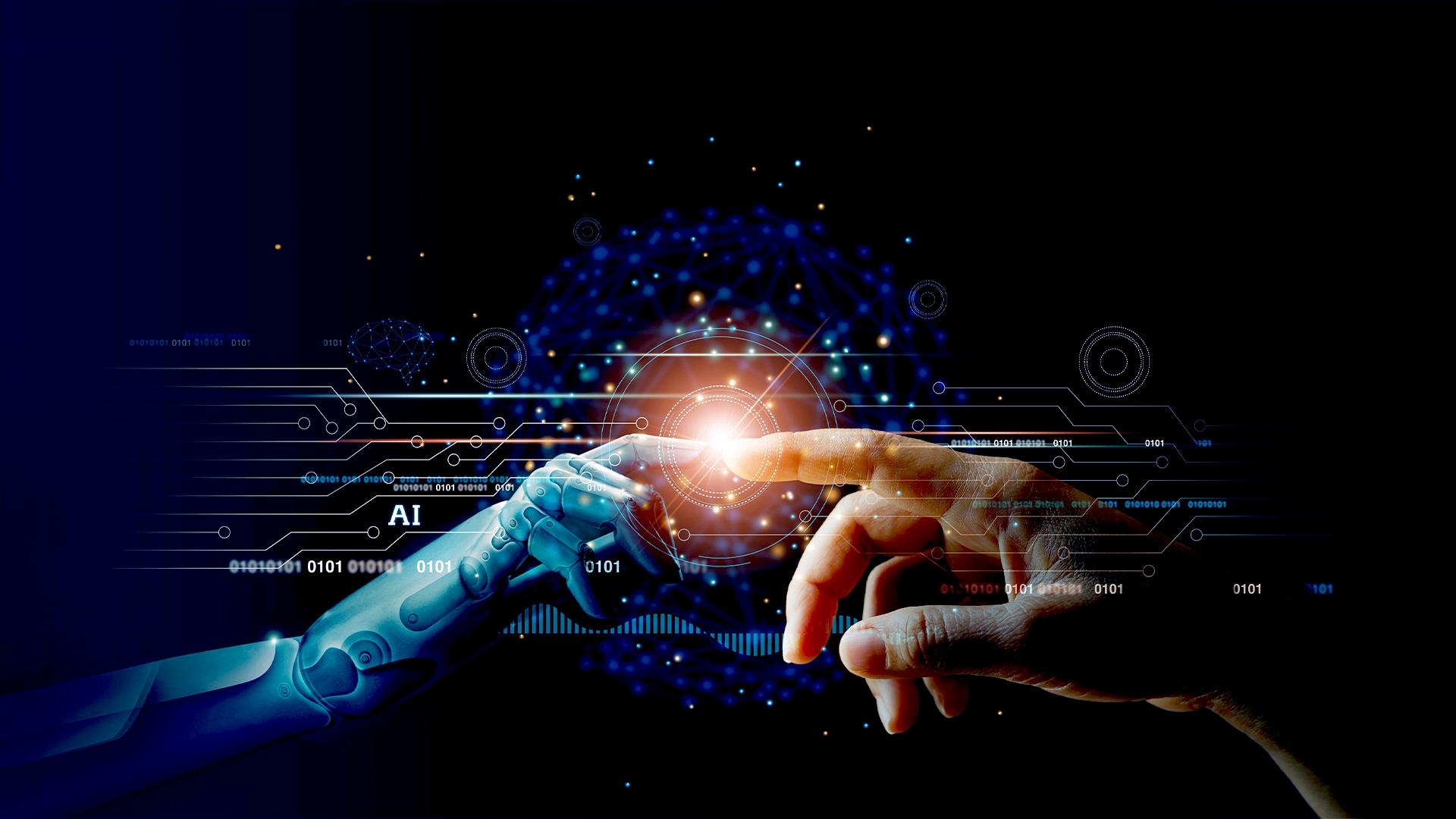
Ever wish you had your own personal assistant? Someone who:
- Organizes your tasks.
- Summarizes long emails into a few key points.
- Reminds you of upcoming deadlines.
- Drafts professional replies in your voice.
That’s exactly what today’s AI tools can do.
This isn’t just about saving time, it’s about reducing stress, avoiding decision fatigue, and freeing up your brain for the things that really matter.
Whether you’re a student juggling classes, a business owner wearing multiple hats, or just someone trying to stay on top of life, an AI productivity system acts like your digital second brain.
Tools You Can Use
Here are some game-changing tools to build your AI-powered productivity stack:
- Notion AI – Integrates directly into your workspace for task management, brainstorming, and summarization.
- Zapier – Connects your apps and automates repetitive tasks without coding.
- ChatGPT Plugins – Useful for browsing, checking calendars, or even managing to-do lists.
- Motion – AI-powered scheduling that automatically rearranges your calendar based on priorities.
- Grammarly / Wordtune AI – Helps polish emails and documents so you sound clear and confident.
Step-by-Step: Creating Your Productivity System
- Pick your hub.
You need a central location where all your work lives. For most people, this is Notion or Google Workspace. Think of it as your digital headquarters where notes, tasks, and projects stay connected. - Set up AI integrations.
- Use Notion AI to turn messy notes into clean summaries.
- Let Zapier handle app-to-app connections (e.g., automatically send new calendar events to your Notion dashboard).
- Automate repetitive tasks.
Stop wasting time on boring, repeatable tasks. For example:
- Every new email with “invoice” in the subject gets saved to a finance folder.
- Incoming leads from your website automatically appear on a Trello or Notion board.
- Use AI to prioritize.
Apps like Motion take your to-do list and auto-schedule it into your calendar. That means no more “When should I do this?”, your AI handles it for you. - Keep it personal.
Don’t just copy someone else’s setup. Make your AI system fit your workflow, lifestyle, and personality.
For example:
- If you prefer short reminders, train your AI to send quick notifications.
- If you want detailed breakdowns, set it to generate daily reports.
Bonus Tip
You can even train your AI assistant to “learn your voice.” With tools like ChatGPT, you can feed it examples of your writing style so that when it drafts emails or replies, they sound exactly like you wrote them.
Imagine getting an email, glancing at the AI-generated reply, making a tiny tweak, and hitting “Send” in seconds instead of spending 15 minutes crafting the perfect response.
5. AI-Powered Learning or Coaching App
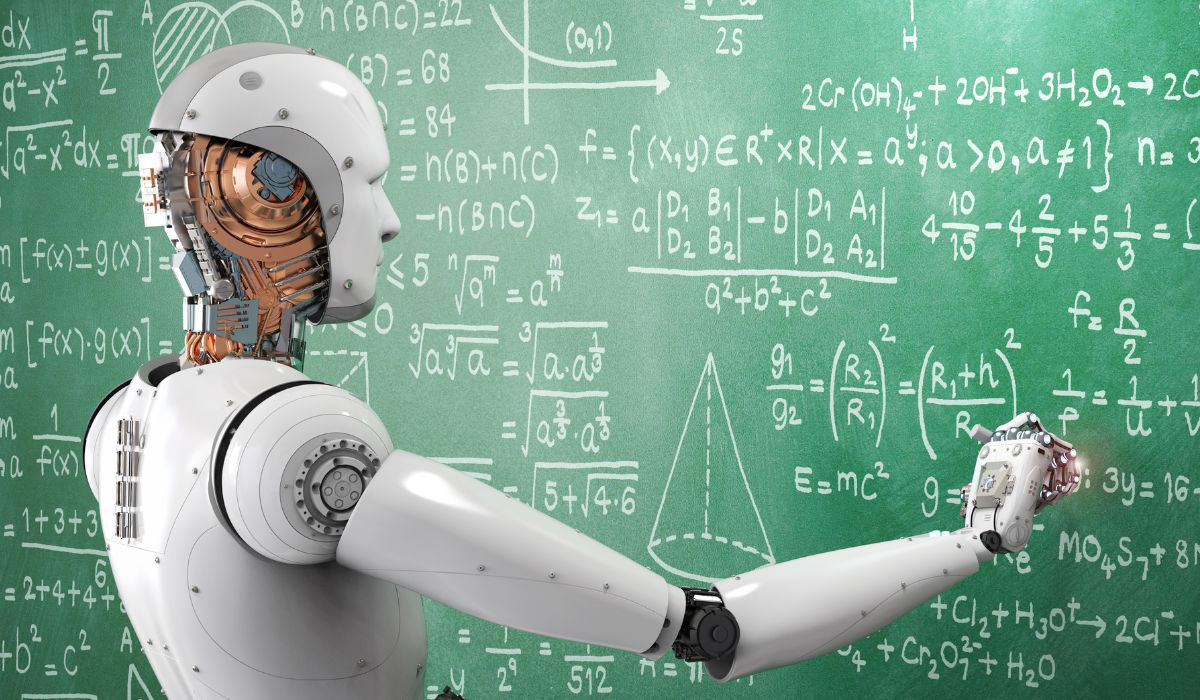
AI isn’t just about automating tasks, it’s also about teaching and guiding. Imagine having a personalized coach in your pocket that helps you learn a new language, master coding, stay fit, or manage your finances.
The demand for personalized learning is bigger than ever. Traditional courses are one-size-fits-all, but AI changes that.
It adapts lessons to each person’s pace, progress, and learning style, making it far more effective than generic content.
Think of it as a tutor who knows when you’re struggling, when you’re ready to be challenged, and how you learn best.
Tools You Can Use
Here’s your starter toolkit for building an AI-powered tutor or coach:
- OpenAI API – The brains behind ChatGPT, perfect for interactive Q&A, explanations, and feedback.
- Replit – Lets you quickly code lightweight apps, even if you’re just starting out.
- TutorAI – A pre-built platform for creating AI tutor experiences with minimal setup.
- Voiceflow – A no-code app builder that integrates AI for conversational learning.
- Quizlet AI – Useful for generating quizzes and practice tests instantly.
Step-by-Step: Building Your AI Learning App
- Pick your niche.
What problem are you solving? Language learning, fitness coaching, financial literacy, coding skills? A clear niche makes your app stand out. - Decide on the format.
Will your app be a chat-based tutor (like Duolingo but smarter), a voice-based coach (like Siri with a plan), or a video + AI quiz platform? Pick what matches your audience. - Use AI to generate content.
AI can draft:
- Lessons (step-by-step explanations).
- Exercises (practice questions, challenges).
- Feedback (instant corrections with explanations).
This cuts content creation time by 80% and keeps things fresh.
- Build with no-code tools.
Platforms like Voiceflow or Glide let you create functional apps without deep coding knowledge. Want to go custom? Use Replit with the OpenAI API for more flexibility. - Test with real people.
Launch an MVP (minimum viable product) and ask a few users to try it. Watch where they get stuck, ask what they love, and refine your app before scaling up.
Example
You could build a “Language Buddy AI” that:
- Chats with users in Spanish or French.
- Corrects grammar mistakes in real time.
- Suggests vocabulary based on topics they actually care about (e.g., sports, travel, business).
- Sprinkles in cultural tips so learners don’t just know the language, they understand the context.
Or imagine a Fitness AI Coach that tracks workouts, suggests personalized routines, and motivates you like a trainer, without the gym fees.
Tips for Getting Started Without Tech Overwhelm

Building with AI sounds exciting, but it’s easy to feel overwhelmed. Here are some quick tips to stay on track:
- Start small. Pick one project and experiment. You don’t need to build the next ChatGPT.
- Use no-code tools. Platforms like Zapier, Notion, and Voiceflow let you build without coding.
- Leverage communities. Reddit, Twitter( now X), and Discord are full of builders sharing tips.
- Focus on solving problems. The best AI projects aren’t “cool tech toys”, they’re solutions people actually need.
Conclusion
AI is no longer a future dream, it’s here, and it’s accessible. Whether you want to:
- Build a chatbot,
- Launch an AI-powered content hub,
- Sell custom products,
- Create your own productivity assistant, or
- Develop a learning app…
…the possibilities are endless.
The best part? You don’t need to be an expert. You just need curiosity, creativity, and the willingness to test and learn.
AI is like electricity, it powers almost everything. The sooner you learn to harness it, the sooner you’ll light up new opportunities for yourself.
So here’s my challenge, pick one of the five projects above and start today. Even if it’s small, even if it’s messy, just build.
Because the future of business, creativity, and opportunity belongs to those who don’t just use AI, but actually create with it.