Not too long ago, graphic design felt like something only professionals could do. If you didn’t know how to use Photoshop, Illustrator, or other complex software, creating a logo, flyer, or even a simple social media graphic could feel impossible.
But thanks to AI-powered design tools, that barrier has disappeared. Today, even if you’ve never touched design software before, you can create stunning, professional-looking graphics in minutes.
AI apps do the heavy lifting, suggesting layouts, generating logos, enhancing images, and even creating entire brand kits.
In this guide, I’ll walk you through 10 of the best AI design apps that make it easy for non-designers to look like pros.
Whether you’re a small business owner, content creator, or just someone who wants their projects to look good without paying for expensive subscriptions, these tools will change the way you work.
1. Canva AI – The Beginner’s Best Friend

If you’ve heard of one design tool, it’s probably Canva. Known for its drag-and-drop If there’s one design tool that almost everyone has heard of, it’s Canva.
What started as a simple drag-and-drop graphic editor has now leveled up with impressive AI features like Magic Design and Text-to-Image. These upgrades make Canva not just a design tool, but a creative partner that works with you.
What Can Canva Do?
Canva AI can whip up templates, custom layouts, and even complete brand kits (logo, fonts, colors, and style guide) in a fraction of the time it would take manually.
Social media posts, resumes, presentations, business cards, posters, flyers, etc, are some areas that Canva excels in.
Why It’s Perfect For Non-Designers
You don’t need Photoshop skills or years of design experience. Canva’s clean, intuitive interface makes it as easy as picking a template, editing the text, and hitting “download.”
Canva AI removes the overwhelm of starting from a blank page. It’s like having a professional designer on standby, without the designer price tag.
2. Adobe Firefly – Professional AI Features Made Simple

Adobe has long been the gold standard of design tools, powering everything from Photoshop to Illustrator.
The only problem? For beginners, Adobe often feels intimidating with its endless menus and pro-level complexity.
That’s where Adobe Firefly comes in. It takes Adobe’s powerhouse capabilities and wraps them in an easy-to-use, AI-driven interface.
What Can Adobe Firefly Do?
Firefly lets you create images, text effects, and unique styles just by typing a prompt. Want a glowing neon headline? A surreal background? A cinematic texture? Firefly can generate it in seconds without the usual design struggles.
Adobe Firefly is near perfect for marketing graphics, polished commercial visuals, branded content, and high-impact social media assets.
If you need designs that look like they came from a creative agency, but don’t have the time or budget, Firefly delivers.
Why Adobe Firefly Great For Non-Designers
Adobe has trained Firefly on commercially safe datasets, which means the content you create can legally be used for business, advertising, or products without worrying about copyright headaches. That’s a huge plus compared to many free AI design tools.
ALSO READ: Why Your AI Images Still Look Cheap, and How to Prompt Like a Pro
3. Kittl – AI for Posters, Logos, and Vintage Designs

If you’re into bold, eye-catching graphics that feel straight out of a design studio, Kittl is the tool you’ve been waiting for.
Unlike many general-purpose design apps, Kittl specializes in posters, logos, and typography-heavy layouts, the kind of visuals that make people stop scrolling or take notice on the street.
What Does Kittl Do?
Kittl combines AI-powered logo creation, poster templates, and custom font styles into one platform.
You can generate stunning graphics, experiment with vintage-inspired fonts, and adjust layouts without wrestling with complicated software.
Kittl excels at print-ready designs like posters, flyers, and merchandise graphics, as well as branding projects that demand a bold, creative flair.
Whether you’re designing for a café, a clothing line, or a personal project, Kittl shines in giving your work a polished, professional vibe.
Why It’s Great For Non-Designers
Normally, creating a vintage poster or logo with balanced typography could take hours in Photoshop or Illustrator.
Kittl takes that pain away. With drag-and-drop simplicity and AI assistance, even beginners can create layouts that look like they came from a pro designer’s portfolio.
4. Looka – AI-Powered Logo and Brand Kit Maker

Every business, big or small, needs a strong first impression, and that usually starts with a logo.
The problem? Professional designers can cost hundreds (or even thousands), and DIY options often end up looking… well, DIY. That’s where Looka comes in.
What Can Looka Do?
Looka is more than just a logo generator. It creates professional-quality logos, business cards, social media kits, and even full brand guidelines. Essentially, it gives you all the visual tools you need to look polished and consistent from day one.
Some use cases for Looka are startups testing an idea, freelancers building their personal brand, or small businesses that need affordable but sleek branding without long turnaround times.
Why It’s Great For Non-designers
The process is refreshingly simple. You just enter your business name, pick a few preferred styles or colors, and Looka’s AI gets to work.
Within minutes, you’ll have multiple logo options, and once you’ve chosen your favorite, Looka auto-generates the rest of your brand kit, so your website, social media, and marketing materials all match seamlessly.
5. Designs.ai – Create Everything in One Place

If Canva feels like your creative starter kit, Designs.ai is like the deluxe version with extra gears.
It’s an all-in-one AI-powered creative suite that doesn’t just stop at graphics, it helps you tackle almost every part of branding and marketing in one dashboard.
What Can You Achieve With Designs.AI?
Designs.ai covers all the bases, logos, videos, mockups, voiceovers, social media content, and ads. Think of it as a creative factory where you give it a prompt, and it hands you polished, ready-to-use assets across multiple formats.
Best for busy entrepreneurs, side hustlers, or small teams who need a lot of content fast but don’t have the time (or budget) to hire multiple specialists.
Why It’s Great For Non-Designers
The magic is in its automation. You don’t need to juggle five different tools or learn complicated software.
Just tell Designs.ai what you need, whether it’s a product video, a logo, or ad creatives, and it’ll generate a cohesive set of assets that look like they came from a professional agency.
ALSO READ: How to Turn a Simple Idea Into a Full Video Using Just AI Tools
6. Fotor – AI Photo Editing for Quick Fixes

Sometimes you don’t need a full-blown design project, you just need a photo to look better, fast. That’s where Fotor shines. Think of it as Photoshop made simple, but with AI doing most of the heavy lifting.
What Does It Do?
Fotor’s AI tools handle the tricky parts of photo editing for you, removing backgrounds, enhancing portraits, retouching faces, applying filters, and even generating AI art. It’s like having a mini design studio in your pocket.
Excellent for bloggers who need polished images for posts, influencers who want Instagram-ready photos, or e-commerce store owners who need clean, professional product shots.
Why It’s Great For Non-Designers
Traditional photo editing can be overwhelming with layers, masks, and technical jargon. Fotor strips away all that complexity, you just upload a photo, click a button, and let the AI handle the edits. No design degree required.
Fotor is your quick-fix photo editor, perfect when you need pro-quality results but don’t have the time (or patience) for advanced editing software.
7. Visme – AI-Powered Presentations & Infographics

Not all design is about logos or social media graphics, sometimes, you need to explain ideas, pitch projects, or showcase data in a way that grabs attention.
That’s exactly where Visme shines. It’s built for people who want to turn boring numbers and plain text into visuals that actually stick.
What Can Visme Do?
Visme helps you create infographics, charts, professional presentations, reports, and interactive graphics.
With its AI features, you can feed it raw content, like a spreadsheet or a block of text, and watch it transform into sleek, easy-to-digest visuals.
Some demographics that’ll benefit the most from this tool are teachers who want to make lessons engaging, marketers who need to simplify data-heavy reports, or business owners who want presentations that wow clients and investors.
Why It’s Great For Non-Designers
Normally, designing charts or presentations that look professional takes hours (and a good eye for design).
Visme eliminates that struggle, you just pick a template, add your content, and let AI + design automation do the rest. It’s like having a graphic designer translate your data into visuals, without the cost.
Visme is your secret weapon when you need to teach, pitch, or persuade, because great visuals make your message impossible to ignore.
8. Khroma – AI Color Palette Generator
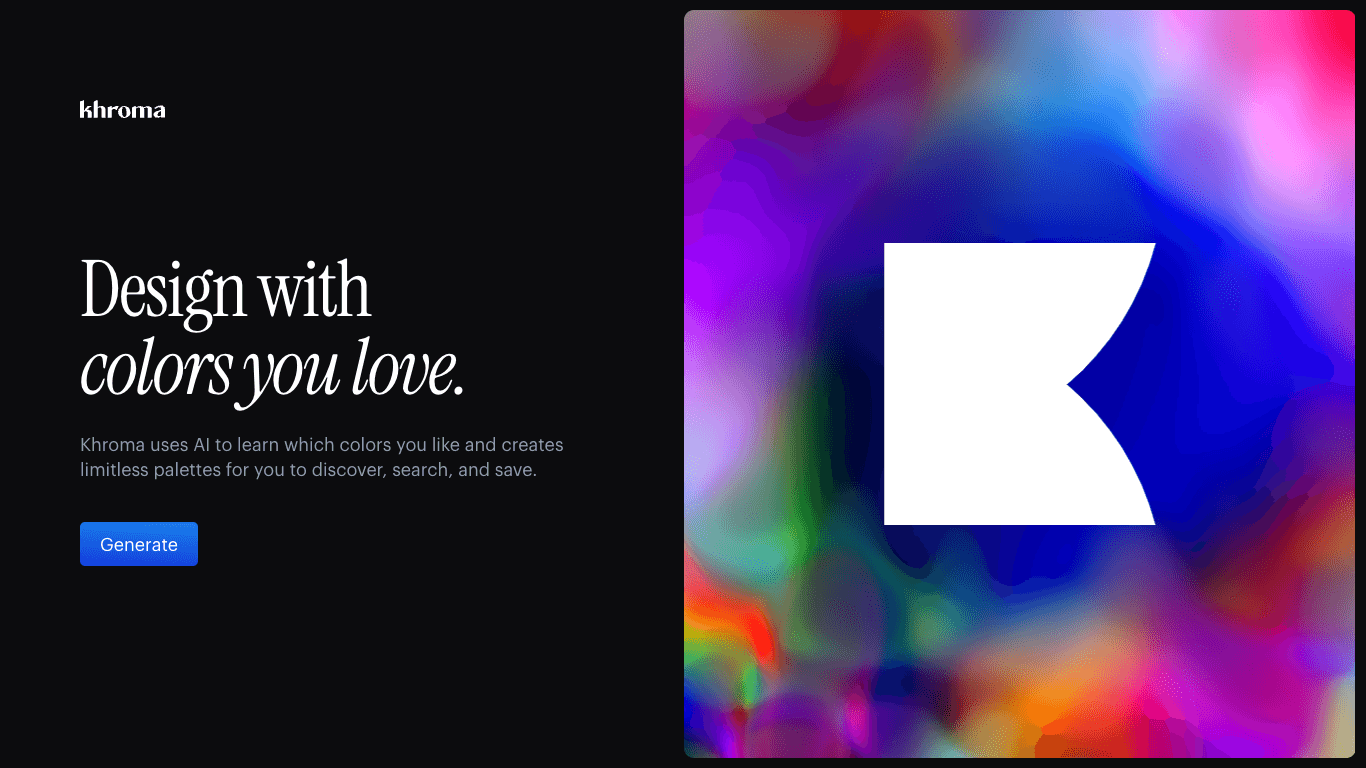
If you’ve ever sat staring at a color wheel, second-guessing every choice, you know how tricky it can be to find the perfect color scheme. That’s where Khroma steps in.
It’s an AI-powered tool that takes the guesswork out of design by learning what colors you like and generating palettes that just work.
What Can You Use Khroma For?
Khroma studies your color preferences (you start by picking a few favorites) and then creates unlimited palettes, gradients, and combinations tailored to your style.
It doesn’t just throw random swatches at you, it curates colors that feel cohesive and professional.
Khroma is particularly useful for branding projects where consistency is key, web design that needs a polished look, or social media content where an on-brand aesthetic can make your posts stand out.
Why It’s Great For Non-Designers
Picking colors that look good together is harder than it seems. Most people either play it too safe or end up with clashing shades.
Khroma solves that by doing the heavy lifting, it pairs colors scientifically while still reflecting your unique taste.
ALSO READ: 7 Low Cost or Free AI Tools That Could Replace Expensive Software Subscriptions
9. RelayThat – Consistent Branding Across Platforms

If you’ve ever tried to DIY your designs across different platforms, you know how frustrating it is to resize everything manually.
Your Facebook ad looks perfect, until you realize it’s completely cut off on Instagram. Enter RelayThat, the AI-powered design assistant that keeps your branding consistent everywhere with minimal effort.
What Can RelayThat Do?
RelayThat takes a single design and automatically adapts it to fit multiple platforms, ads, banners, social posts, presentations, and more. It ensures that your colors, fonts, and layouts stay consistent no matter where you’re showing up.
Businesses, startups, and solopreneurs who need to maintain a strong, uniform brand identity across dozens of channels without hiring a full-time designer.
Why It’s Great For Non-Designers
Instead of memorizing every platform’s exact pixel requirements (hello, Instagram 1080×1080 vs. LinkedIn 1200×627), RelayThat does the heavy lifting. You design once, and it adapts everything instantly, saving you hours of tedious resizing.
RelayThat isn’t just about speed, it’s about professional consistency. Even big brands slip up with mismatched designs, but with RelayThat, your brand always looks polished, intentional, and on-message across every platform.
10. Microsoft Designer (AI-Powered by DALL·E)
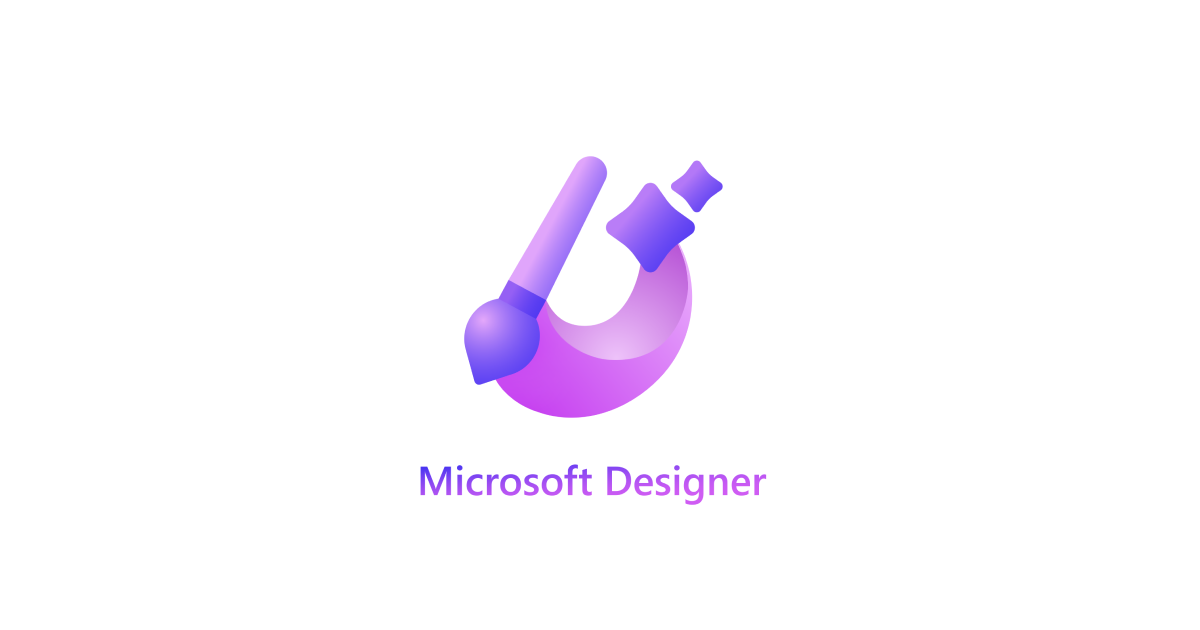
Here’s a hidden gem you might be overlooking, especially If you’re already in the Microsoft 365 ecosystem: Microsoft Designer.
Built with the power of DALL·E AI, this tool transforms your plain text prompts into polished, professional designs in seconds.
What Can You Do With Microsoft Designer
Microsoft Designer creates everything from social media posts and ads to custom graphics and banners. Simply describe what you want, and the AI generates multiple polished options to choose from.
Best for: Professionals, entrepreneurs, and businesses that already rely on Microsoft tools like Word, PowerPoint, or Teams. It seamlessly fits into your workflow, so you don’t need to juggle a dozen third-party platforms.
Why It’s Great For Non-Designers
You don’t need to wrestle with complex software. Just type, “Create a modern Instagram post with a pastel aesthetic,” and Designer handles the creative heavy lifting. No layers, no resizing headaches, just clean, ready-to-use visuals.
The real magic? Microsoft Designer integrates AI with everyday productivity tools. That means you can brainstorm in Word, generate visuals in Designer, and drop them into a PowerPoint or Teams presentation, all without leaving the Microsoft suite.
Tips to Get the Most Out of AI Design Tools
- AI design tools can save you hours, but here’s the thing, raw AI output often looks generic. The real magic happens when you add your personal touch. Here are some practical tips to make your work stand out:
- 1. Don’t rely only on AI outputs
Think of AI as your creative assistant, not your replacement. Templates are a starting point, not the finish line. Add your own brand colors, swap out stock images for something unique, and tweak the layout until it feels yours. - 2. Learn a little design theory
You don’t need to go full graphic designer, but basics like color harmony, font pairing, and whitespace make a huge difference. Even a quick crash course on design principles will give you an edge because you’ll know how to guide AI, not just accept what it gives you. - 3. Mix and match tools
No single AI tool does everything perfectly. Use Canva for quick social graphics, Khroma to build color palettes, and Fotor for polishing photos. Combining strengths creates a more professional look than sticking with just one app. - 4. Be consistent
This is the secret sauce of branding. Whether you’re building a personal portfolio or a small business brand, consistency is what makes people recognize you. Stick to the same fonts, color schemes, and design styles across all platforms, your Instagram, website, and business cards should all feel like they belong to the same brand family.
Conclusion
Thanks to AI, graphic design is no longer reserved for professionals with years of training. With these 10 AI apps, you can create everything from logos and social posts to presentations and infographics, without spending hours learning complicated software.
Whether you’re running a business, growing your personal brand, or just want polished designs for fun, these tools make it possible. The best part? Most of them are either free or much cheaper than traditional design software.
So next time you need a design, skip the stress. Open one of these AI apps, type a prompt, and let the technology handle the hard part.